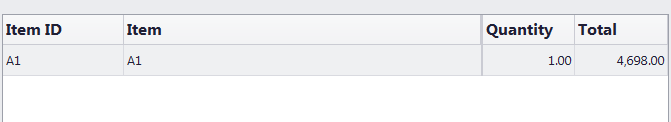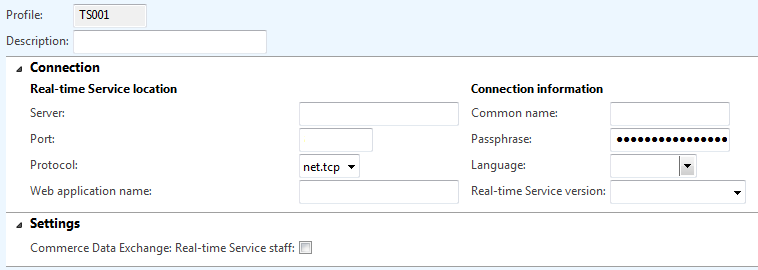Adding SalesPerson to Selected Item in Microsoft Dynamics AX for Retail 2012 R2 POS
The purpose of this blog post is to show how to add the salesperson in Microsoft Dynamics AX for Retail POS 2012 R2.
According to TechNet Article :
The above technet article states the Add salesperson and clear salesperson but nothing in detail has been provided.
Lets see how can we use or add the salesperson the the transaction items:
Add item to the transaction then,
Then Click on Add Sales Person button, to configure the Salesperson through Blank Operations, add the following code to your Blank Operations:
After you click on the add salesperson button, you will see the following screen :
After you select the salesperson and click on the OK button then it will be added to your sale Item as shown below: